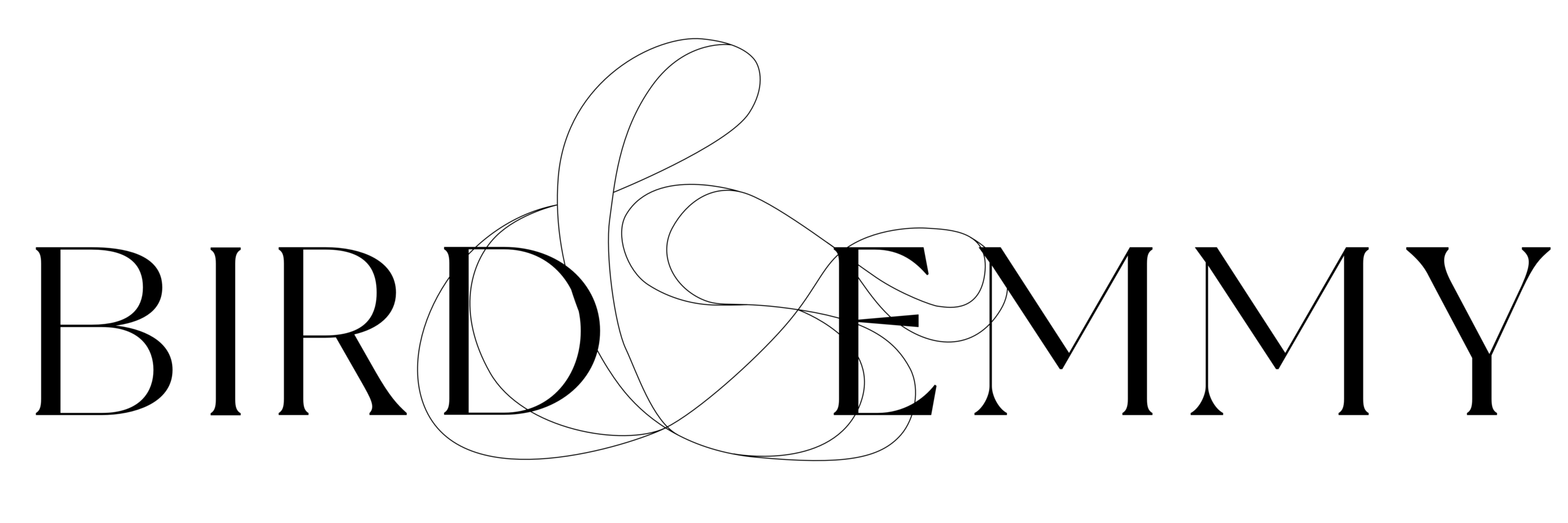Making full use of your business social media accounts during an event is a big deal and a great opportunity for brand awareness, engagement and community building; but when you have so much to do to get to the event, it’s easy to let social media fall off the list.
What’s holding you back?
Time and budget are the two main reasons that businesses do not use their social media during an event. What to post about might be another reason, but based on what I hear from businesses it’s time and money. Time to run their social media channels whilst running a stand or selling something or the budget to outsource the task to a team member or professional.
However, it does not need to be a tedious task and should be as important as any other item on your event plan; and should definitely be up there with prepping your product and packing the van.
Start with a plan.
Your pre-event checklist should include “schedule and create content for social media”.
You should have already posted about attending the event. You should have already shared the organiser’s event page on your social channels. You should have already posted about what you will be selling / talking about / doing at the event. This means you will already know the event and organisers social media handles, the venue’s handles (if applicable) and the hashtags to use for the event… right?!
Don’t panic if the answer is no, you will know for next time but let’s just focus on how to get through event day for now.
The pre-event social media checklist will include:
- Team roles and responsibilities – who is posting, who is helping with content, who is checking notifications and mentions
- Type of content you need from the event
- Plan for handling messages, questions and mentions
- Defined objectives for using social media during the event (sales, recruitment, brand awareness as some examples)
What sort of content do I need?
The more content you get during the event the better – don’t worry if you think the quality isn’t good enough, you can always delete and edit or filter an image, but you can’t go back to the event for a moment you wish you had captured for content.
- Set-up content (behind-the-scenes)
- Scene setting content – event build, your stand neighbours, event organisers, sponsors
- Finished space or product
- People visiting your stand (ask permission first and tell people what you will do with the content… remember your GDPR)
- People using your product (ditto as above on GDPR)
- Selfies (this is social media, you can afford business selfies and your platforms can support business casual)
- Boxes, bags, packing or content showing the volume of the organising to get your business to this event
- Location and the venue
- Food and drink on-site
- Merchandise
- Team uniform or branded clothing
Posting on social media during an event
If you work alone or if the team are on hand during an event to work the space, then your plan will need to include when to post on social media and how you will manage your business platforms over the weekend.
For those who do not have time to post during an event
- A post at the start of the day, before it gets busy, This might have been scheduled with set-up content or a ready made graphic reminding your audience where you are and how they can find you
- A round-up post with content from throughout the day and a “thank you” message
- A round-up on instagram or Facebook stories with content from the event
- Spending time at the end of an event or the day after liking comments and mentions, sharing user content and engaging with those who took the time to get involved on social media
For those who have time and forget to post on social media
- Make up for it but posting a round up / thank you message on your social platforms
- Go back and like comments and mentions, share user content and engage with those who took the time to get involved on social media
For those who forget to get content or post on social media
- Use a branded graphic or ask the organisers for one of their images as a thank you / round up post
- Look at the organisers social media and the hashtag for the event and like, share, engage with the audience who have spent the time online during the event
- Spend time on your channels liking, commenting and engaging with your audience that were online and mentioned you
Some of the content from an event cannot be scheduled as you will need to get it whilst on site, you can post when you get home or share with your team in a group chat or with whoever is posting for you.
If you are your only team member, knowing what you need content-wise and when you need to post it will save you time and really help you during the event.
Some top tips for using social media for an event
- If you cannot be on social media during an event, plan for someone else to be or communicate to your audience before and after the event
- Make sure you engage with anyone who has engaged with you on social media before, during or after the event
- Take as much content as you can during the event
- Encourage your audience to shout about you, the product and the business on social media
- Thank the organisers and engage with their social media channels and the event hashtag
If I could tell you one thing about using social media at an event…
… it would be to engage with the online audience on both your social media channels and the organisers or event page.
You might be too busy during the event, but you can still engage with users before and after an event and you can still use your presence at the event on social media and in other marketing material.
Still too busy, you don’t know how or you don’t want to? Think about some training or outsourcing this part of your business. Any questions? Just ask. #BirdandEmmy